Did you know Blogging can help boost your SEO (search engine optimization), which can lead to more LEADS? You have blogging capabilities directly on your MoxiWebsite!
Here are the steps to start adding blog posts to your MoxiWebsite:
On the Desk, click on the “MoxiWorks” Tile
From your MoxiWorks Roster Page, select “My Website”
On your Admin Home page, you will see on the left toolbar “Blog Posts” > Hover Over it and select “Add New”
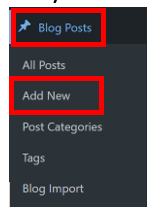
Start your Blog! Make sure to add a title and add body content. When you are done, Press, Publish, or Save the Draft to work on it later!
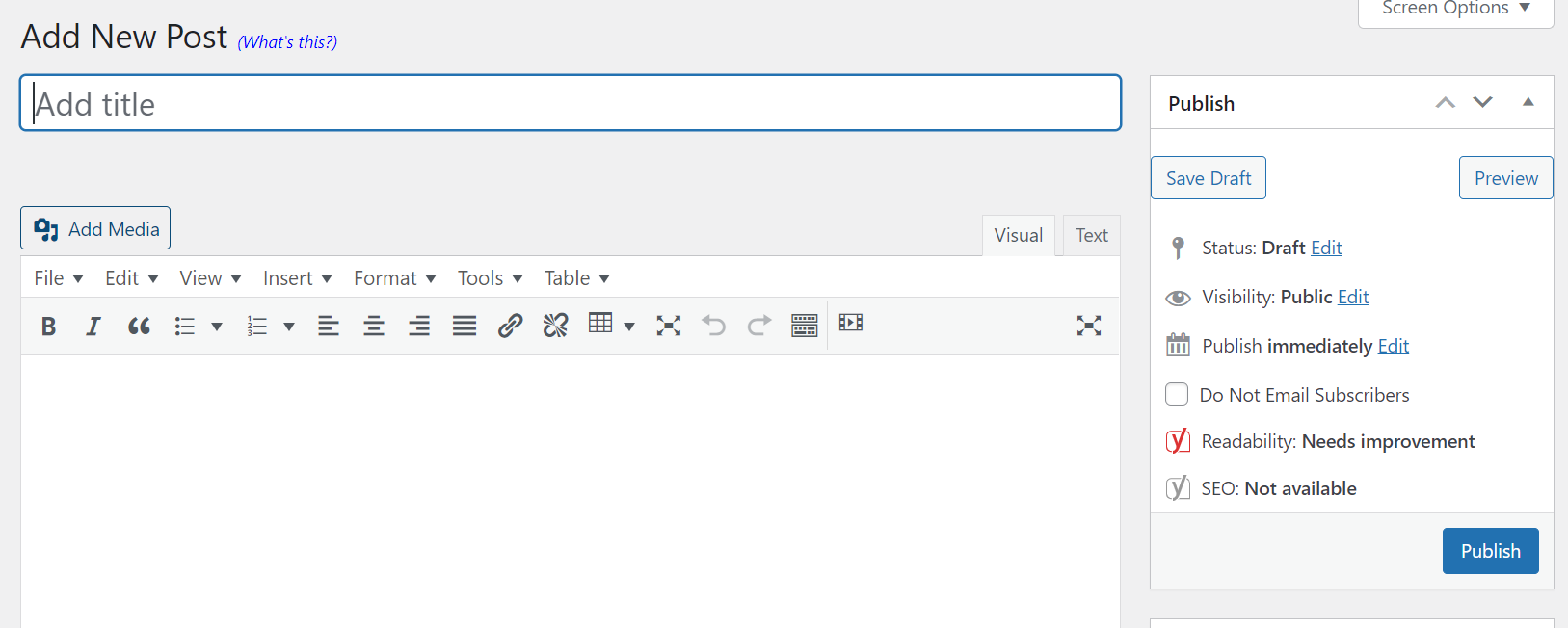
After you publish, ensure your Blog Menu Link and Pages are on your website. You can do this by using the black toolbar and selecting “Site Pages” > Scroll down to Blog and select “Show.”
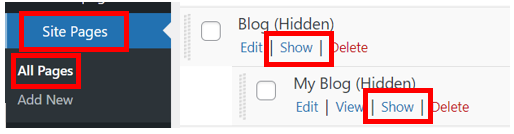
Do you need some Blog Writing Tips? Visit Field Marketing Learning Youtube Channel HERE.

 Facebook
Facebook
 X
X
 Pinterest
Pinterest
 Copy Link
Copy Link
